3. How to use
3.1 Possible input data
-
With the CD Button you can select a number of Audio tracks.
You can select tracks from multiple CD Devices.
-
You can drop a WAVE file on Krabber.
-
You can drop a MP2 or MP3 on Krabber.
-
Many others supported by sox.
3.2 Possible output data
You can all of this grab/copy/decode an produce
-
a wave file,
-
a mp3 file with 8hz-mp3, blade-enc, l3enc or mp3enc.
-
Many others supported by sox.
3.3 Configure your data formats
Well, much to say... but not yet (anyone have a good discription about
the mp3 formats and the formats from sox or would like to write something??)
3.4 Set the output path
Well, not much to say. Simply the path where all files are written. Maybe
directories were created, when you check on in the track information.
3.5 Hack in the track information
If you do not this, the files named KrabOutput + the Job number + .wav
or .mp3. So it is not necessary to hack in the filenames, if you do not
need this.
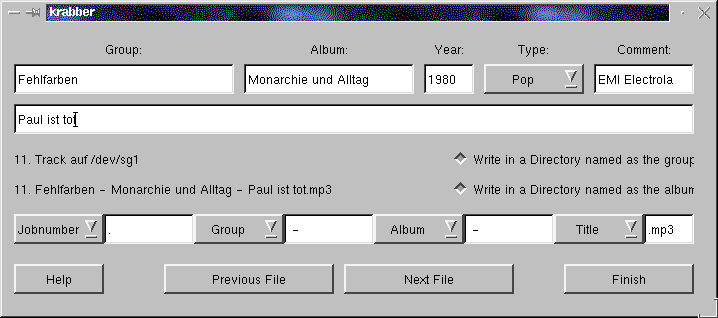
Krabber save the hole Information in the mp3 tag ( if you produce a
mp3 ).
If you press Enter in the title name field Krabber go to the next file/track.
If you want Krabber create a Directory named as the interpret and another
one in there named as the album and put in this the files.
You can also build your filename here.
If you have downloaded the information from a CDDB server the information
for the year and the type is missing. Krabber extend the CDDB with this
information, but there is no other application that use this information.
(If you edit your CDDB data with (for example) kscd this information is
lost !)
WARNING: The music types with a * are
extension from the Winamp. Many applications support these, many does NOT.
Some rare apps can crash if you select one.
3.6 Change the mp3 TAG information
on existing files
Drop your files on krabber, change the information in the box above
and click on  in the toolbar.
Krabber will ask you, if you want to change in the toolbar.
Krabber will ask you, if you want to change
also your filenames.
|

